Some versions of Safari by default block any downloads from websites of "unknown developers," or websites you have not explicitly authorized as sources for downloaded files. As a result, your security settings may be blocking your ability to download files from our course application.
To solve this issue:
- Open Safari on your Mac
- Click Safari in the menu bar (top left corner) then choose Preferences…
- At the top of the window, click Websites
- Now on the left-hand sidebar click Downloads
- Click the Ask/Deny/Allow drop-down on the right-hand side next to all SupertutorTV hosted sites and select "Allow" in the drop-downs.
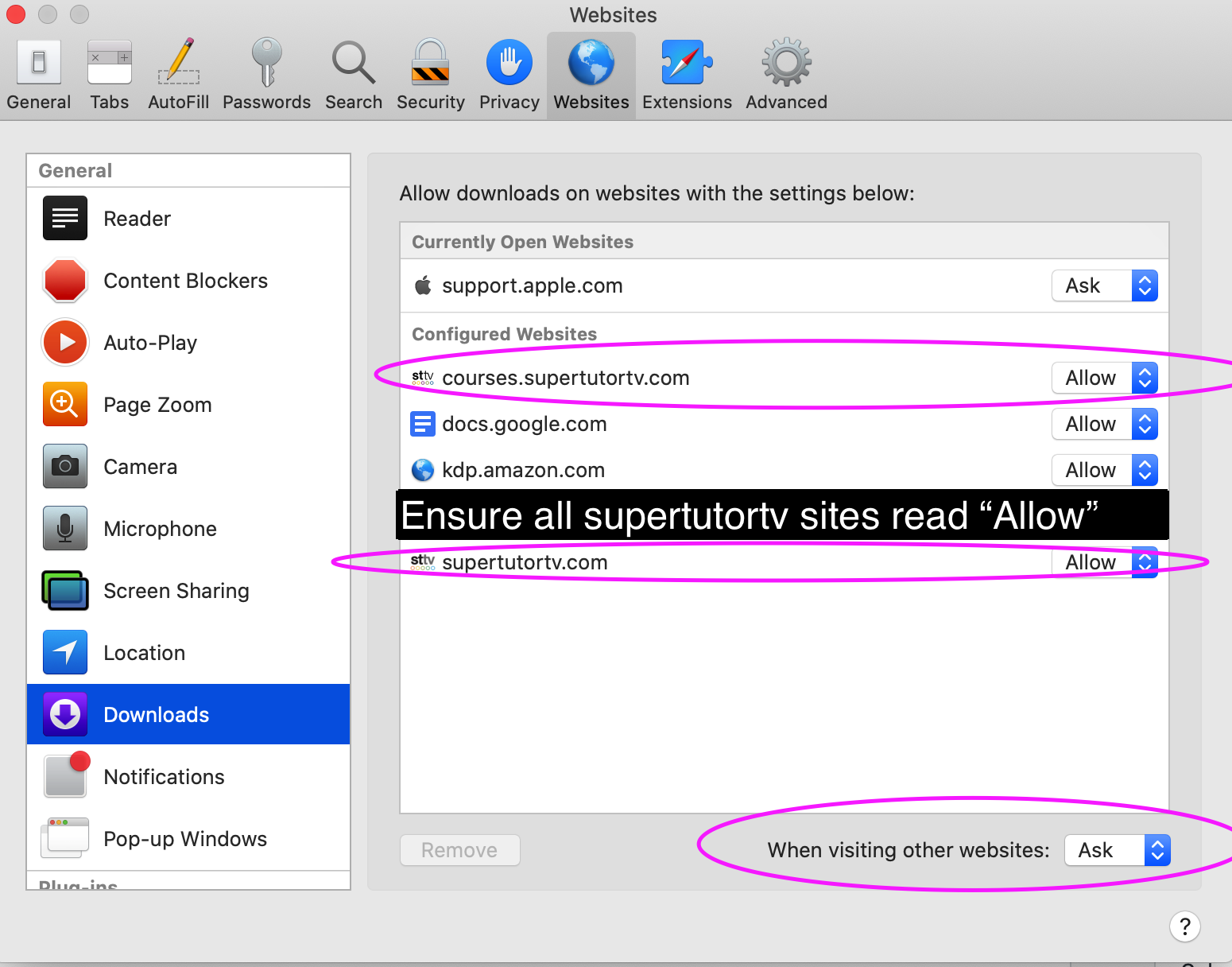
- If SupertutorTV sites do not appear in your list, change When visiting other websites from
"Ask" to "Allow."
You can also read more about the issue here:
https://support.apple.com/guide/safari/if-you-cant-download-an-item-from-the-web-ibrwa006/mac
Comments
0 comments
Please sign in to leave a comment.