Some previous course users may be experiencing a cache issue in certain versions of Safari that causes nothing to load or a white screen when you attempt to login. To eliminate this error, refresh your cache:
Step One:
In menu bar, go to Safari -> Preferences -> Click on Show Develop Menu in Menu Bar
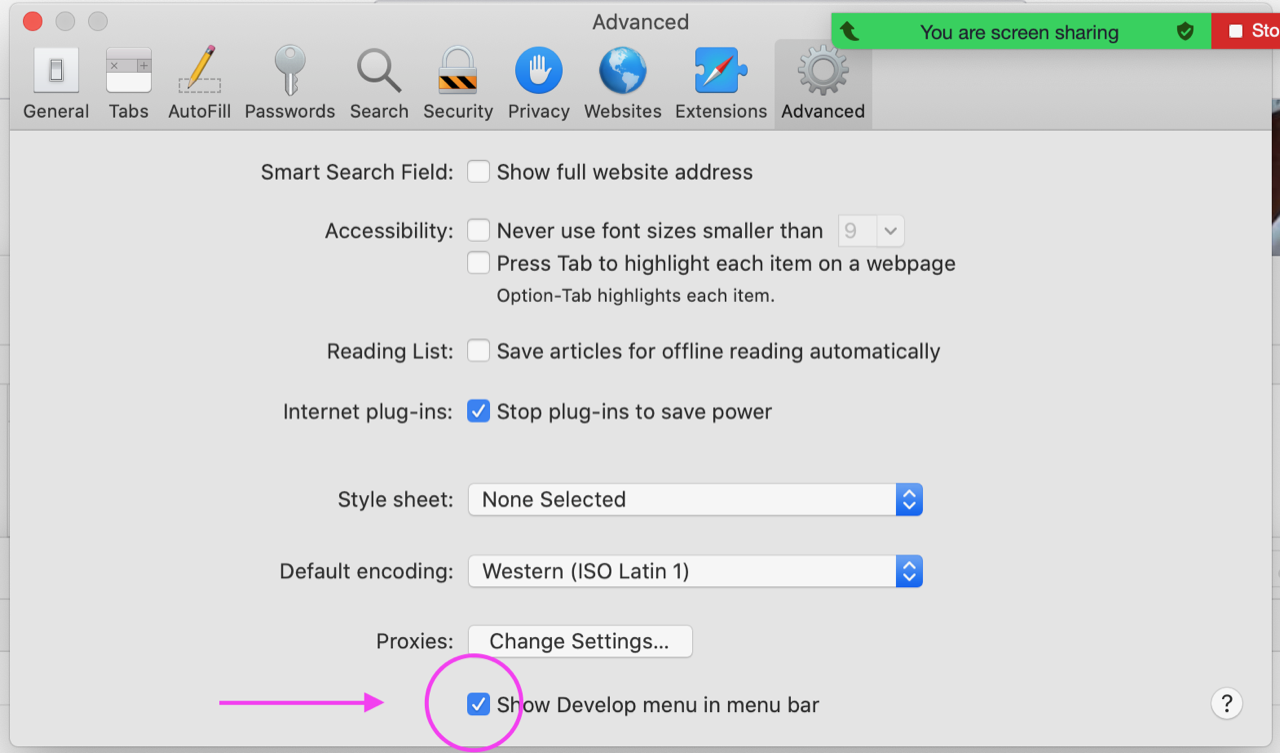
Step Two:
In menu bar, click on Develop -> Empty Caches
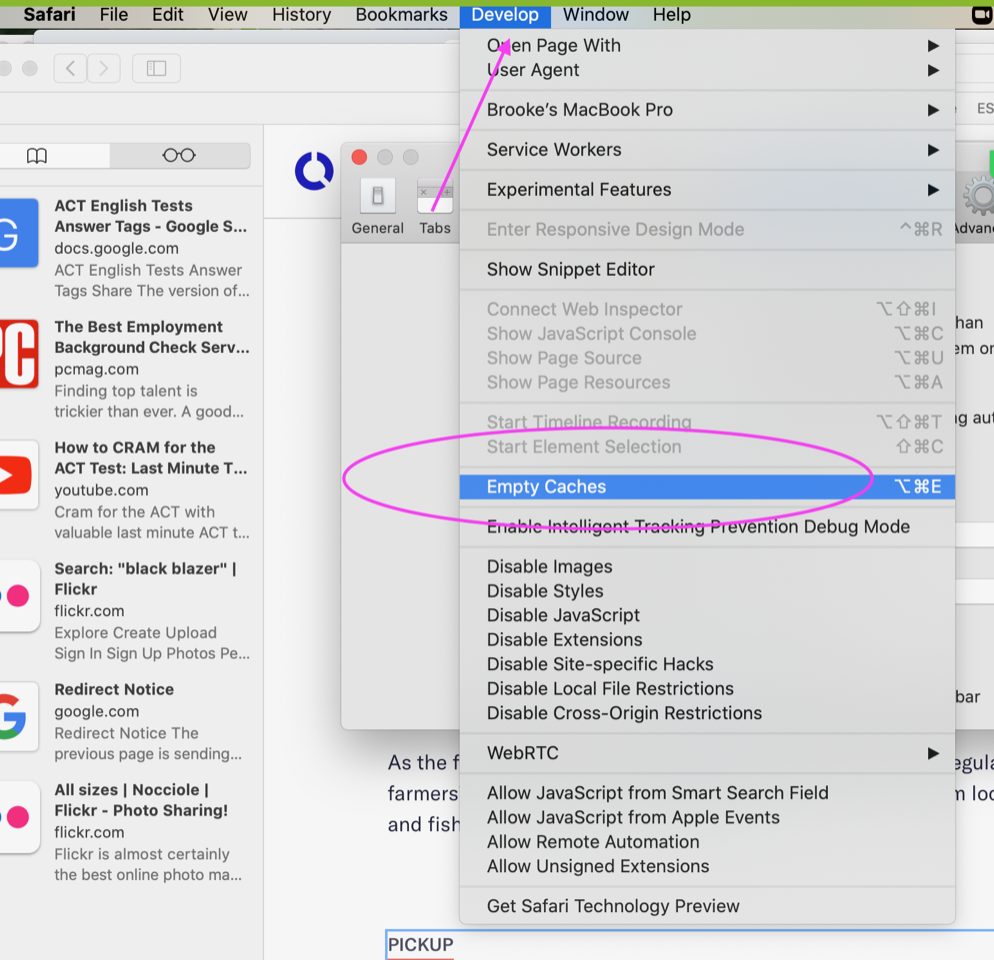
Your cache could be refreshed. Now you should try re-logging into your course on Safari!
Feel free to submit a ticket (top right of this screen) if you are having further issues.
Comments
0 comments
Please sign in to leave a comment.