1. First, click on "Sign in" from supertutortv.com or courses.supertutortv.com.
2. Then you need to verify your email:
To do so, you must click "sign up" -- see purple arrow below:
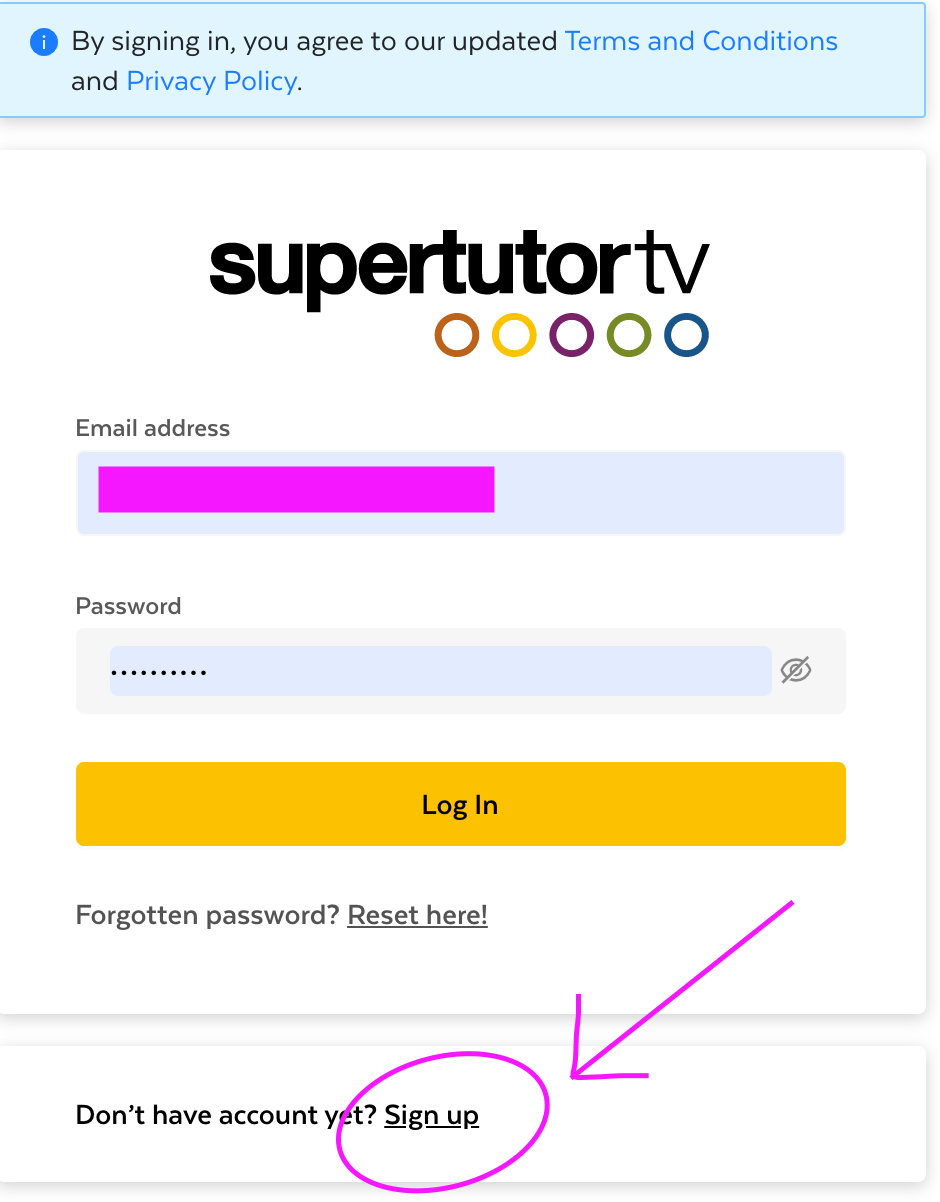
and then enter your email in the box:
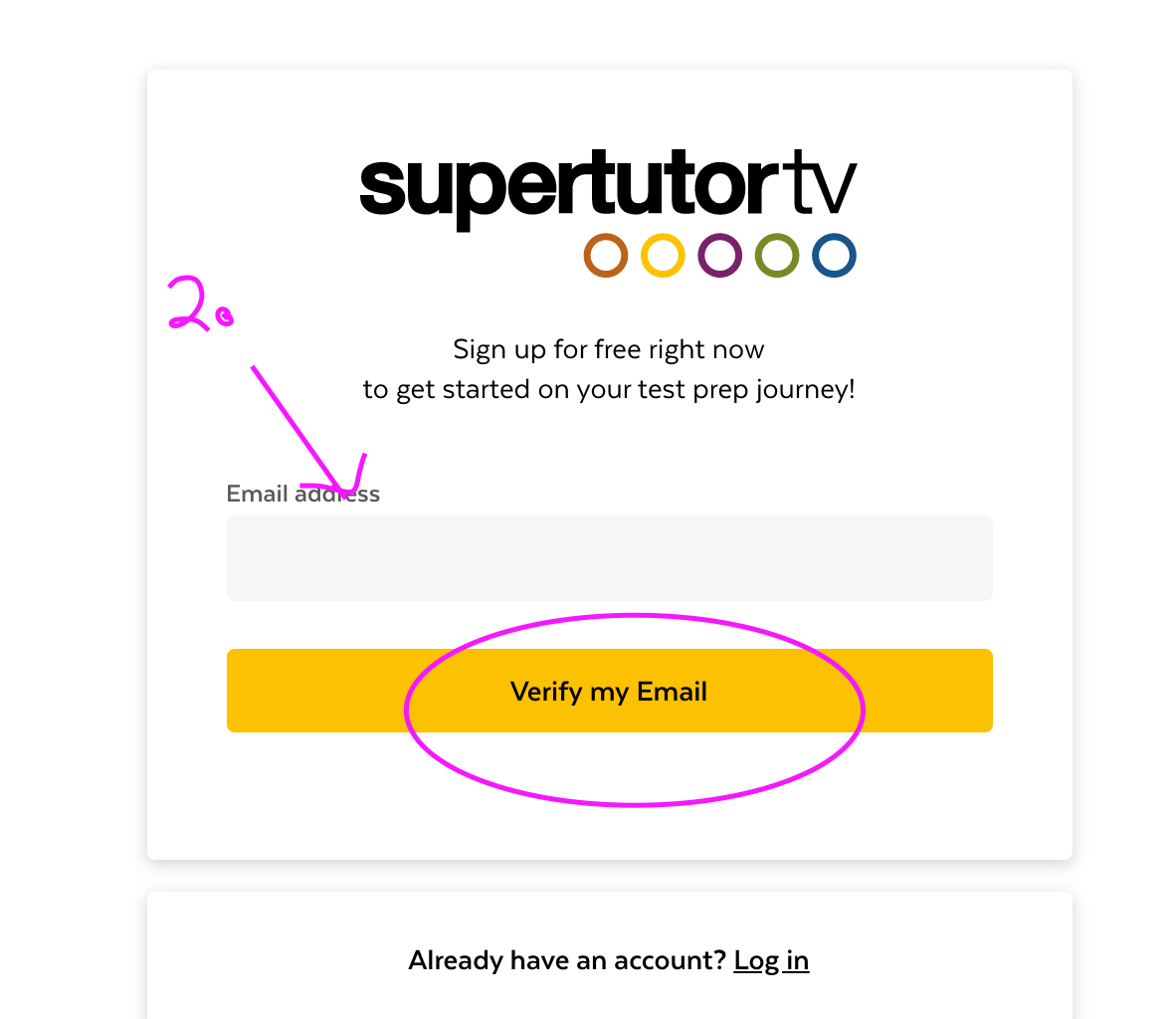
You should then receive a confirmation email.
After you receive the email, click on the link, and you should automatically log in to the new course.
3. Reset your Password!
Logout of the course, then go to the login page, and click "forgot password" to reset your password.
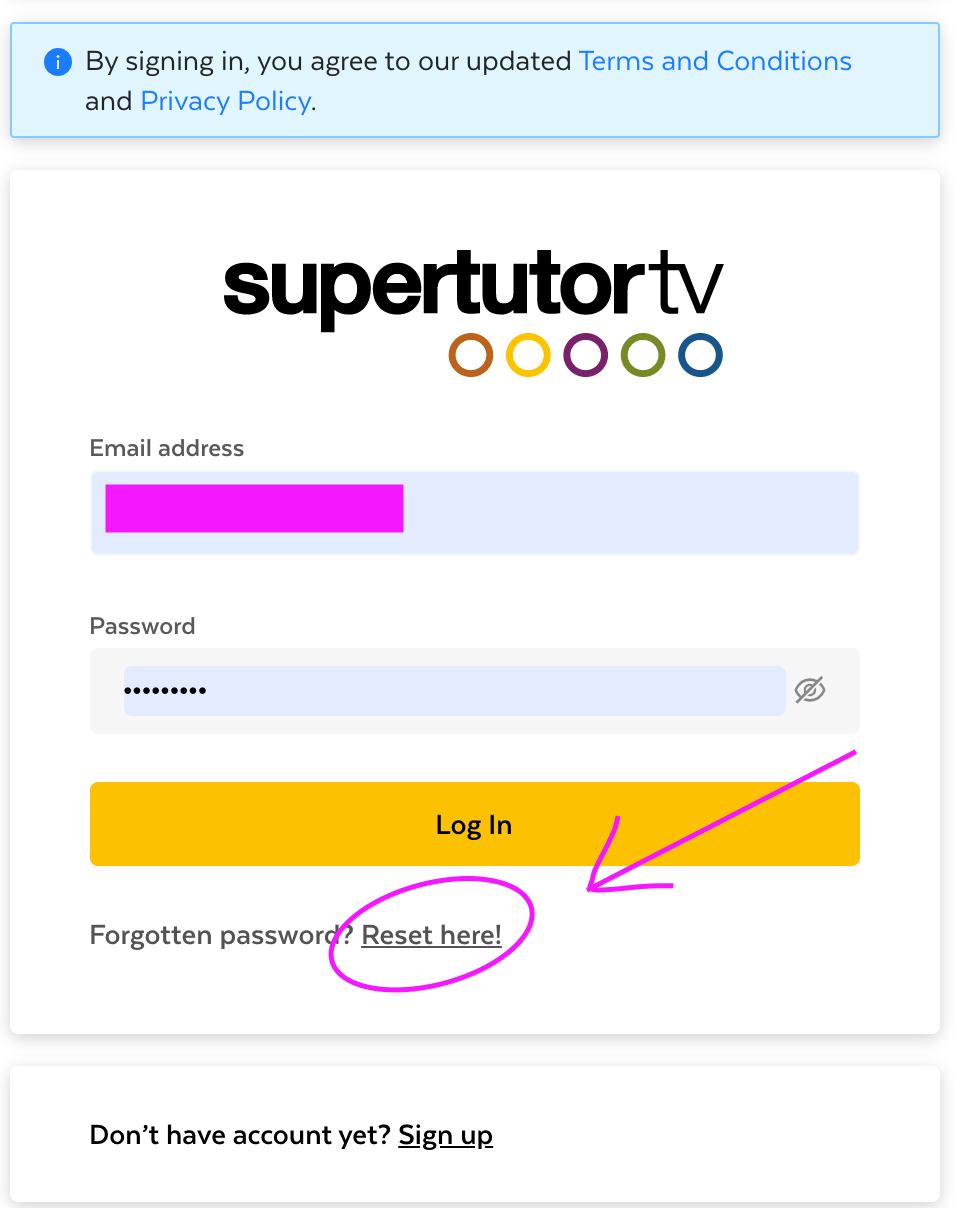
Comments
0 comments
Please sign in to leave a comment.