1. Login to your SupertutorTV Course Account at courses.supertutortv.com or from the front page of supertutortv.com.
2. Click on the symbol of the person located at the top right of your screen

3. That should bring you to your account page-- scroll down and click "unlock full course"
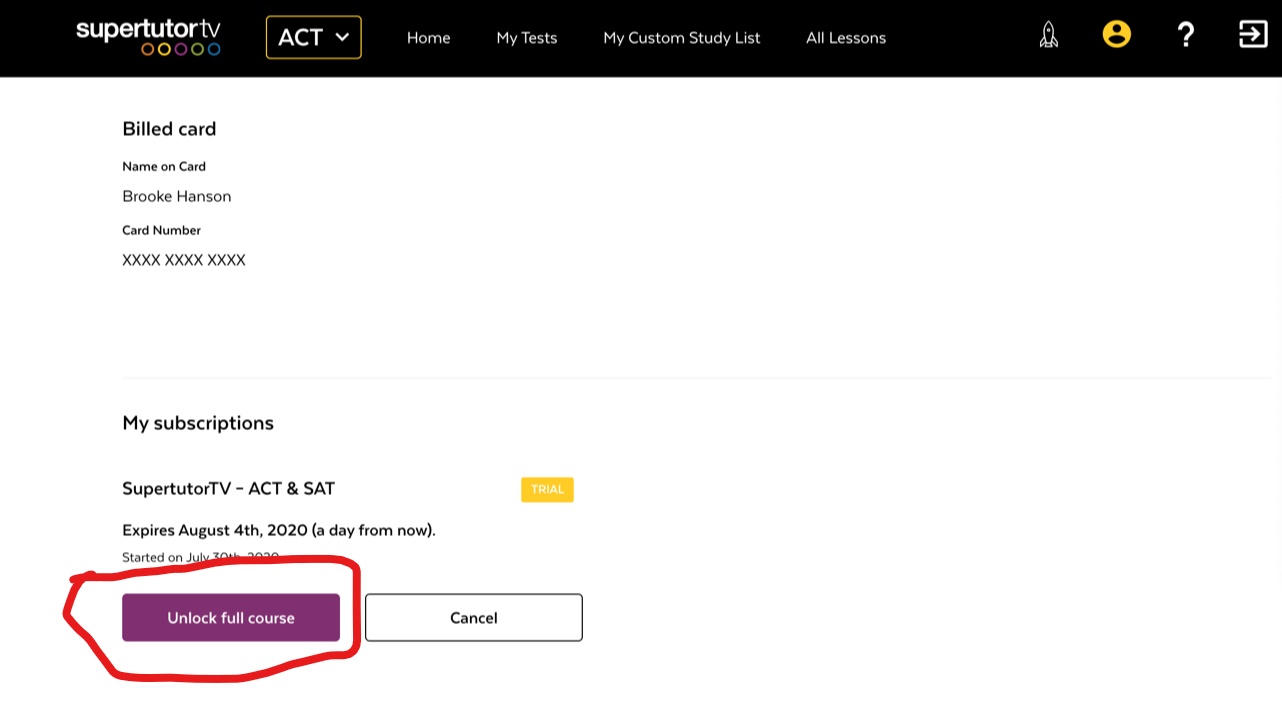
If you are having issues with viewing content please logout and log back into your course.
Feel free to email us at support@supertutortv.com if you are having further issues
Comments
0 comments
Please sign in to leave a comment.